Direct access to
our solutions
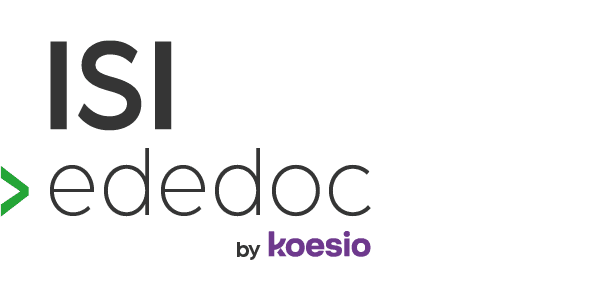
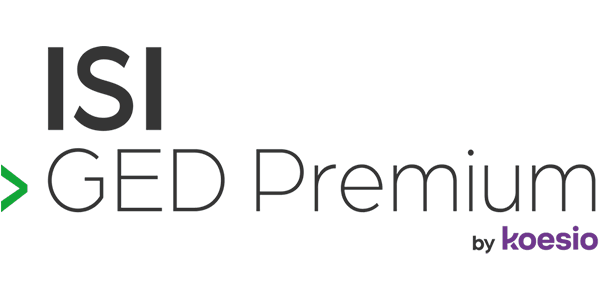
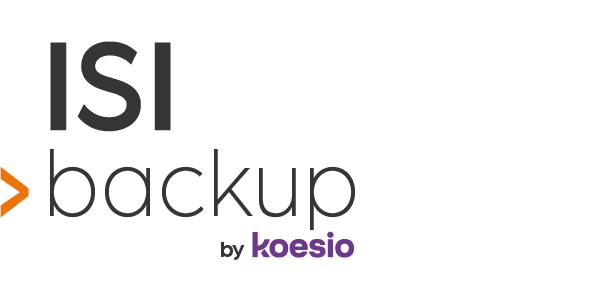

Workflow solutions and document process automation
Workflow is the basis of document process automation. In concrete terms, when your paper or digital documents are integrated into the EDM solution, their processing is automated, such as filing them in your folder tree (automatic classification), distributing them to the right recipient, sending them to the right customer, taking an order into account and triggering its preparation, and so on.
Corporate document management needs to be automated to cope with the ever-increasing flow of documents passing through companies.

Incoming and outgoing mail management

Invoice accounting integration

Automatic submission of invoices to Chorus Pro

Automated management of luncheon vouchers
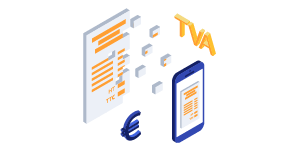
Automatic expense management
The first step after receiving the mail is to integrate it into the EDM solution. For paper documents, we need to add the scanning stage. Next comes the automatic document recognition stage, which categorizes the document and distributes it to the right person(s).
When mail needs to be sent, you simply drag and drop it into the solution’s virtual printer. You then have a choice of 3 options: a URL link to the document is sent, the document is sent directly as an email attachment, or the document is sent on paper and outsourced.
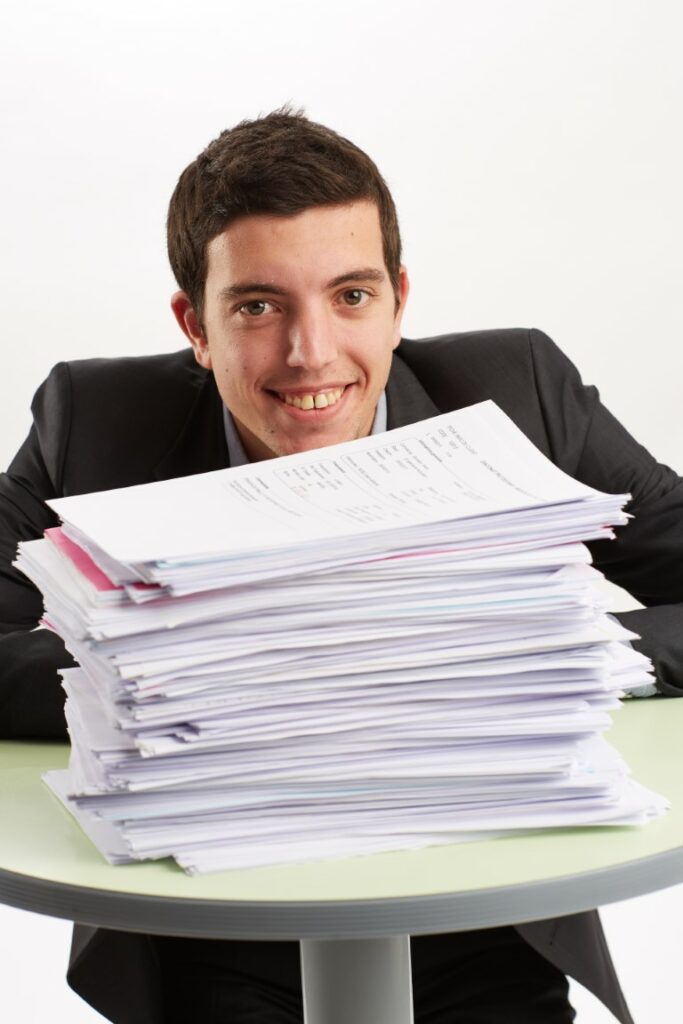
Entering the accounting information for a supplier invoice is a tedious task that can be automated very easily, saving you a lot of time.
You connect our solution to your accounting software and it does the rest. The classification information is read automatically, an accounting allocation is proposed according to your criteria, a credit/debit balancing check is carried out before import, and the entries are generated and imported into your accounting software.
You have access at all times to your supplier invoices and their status: validated, in dispute, paid, awaiting validation, archived.
Introduced several months ago, the Chorus Pro portal is now well known to companies invoicing public entities. And that’s only to be expected, since these companies are obliged to submit their invoices to the Chorus Pro portal in order to receive payment.
But it’s not just a matter of sending an invoice to a customer: the Chorus Pro portal requires a lot of information to be entered when you submit an invoice. Multiplied by the number of invoices you have to submit, the time spent submitting your public invoices on Chorus Pro quickly becomes astronomical.
That’s why it’s so important to automate the process: directly from your invoicing software, you send your public invoices to the virtual printer, which extracts the fields to be filled in. All you have to do is validate, and your invoices are deposited on Chorus Pro.

Incoming flows
Current flows
Outgoing flows
Dormant flows
Calculating the number of luncheon vouchers to allocate to each of your employees is a time-consuming task. However, you can automate it by using electronic document management (EDM).
By integrating our dematerialization solution into your HR management software, all you have to do is click on a button to obtain the number of luncheon vouchers to order for each of your employees. For holders of dematerialized luncheon vouchers (via the card), it’s exactly the same.
Automate your meal-ticket management and spend just a few minutes a month on it.
Just like managing luncheon vouchers, managing expense claims is a time-consuming task. Indeed, for each expense claim, you are legally obliged to prove the existence of the expense, and therefore to provide an expense report. With several expense reports per employee, multiplied by the number of employees who send you expense reports, the time spent managing expense reports can quickly become colossal.
With the integration of our solution into your HR management software, your employees simply take photos of their expense reports, and your HR department receives the expense reports directly into the software in electronic format. This saves a great deal of time in expense management. Follow-up is simplified, since employees can access their claims in just a few clicks.
Are you planning to redefine your document management? Our experts are here to help you. Don’t hesitate to contact us via this form, so that together we can define a new organization for your processes. We’ll work with you to identify the right solutions for your process automation needs.
Do you have a project in mind?
Contact our experts
Laissez nous vos coordonnées ainsi que votre demande afin que nous puissions vous faire rappeler en moins de 24h ouvrées par le bon interlocuteur